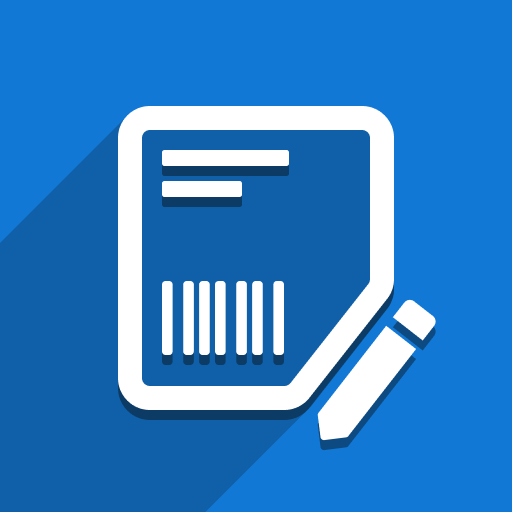In the ZPL label designer while creating and editing labels during adding different objects we have the ability to change their size, location and form. In order to change the size and shape of lines, pictures and field areas, you need to select them and change them by dragging the border point.
In order to change the size of text elements, you need to select the desired text object, open the settings menu using the right mouse button and set the desired text size there.
If the field is displayed as a QR code or Barcode, we can also adjust their sizes in the menu attached to them.