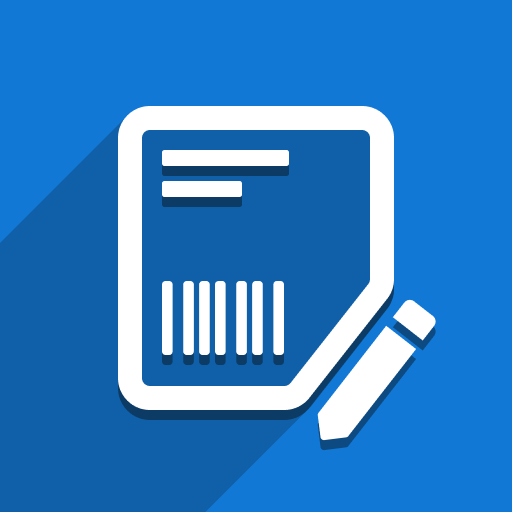By default, the Designer supports label creation for these models:
Product Variant (product.product)
Product Template (product.template)
Lot/Serial (stock.lot)
Packages (stock.quant.package)
To enable ZPL labels for other models, follow these steps:
Go to the module settings (ZPL Label Designer → Settings).
Find the field labeled “Allowed models to use in labels”.
Add the technical names of the models you want to use: